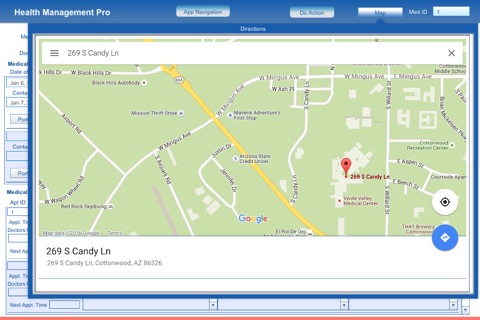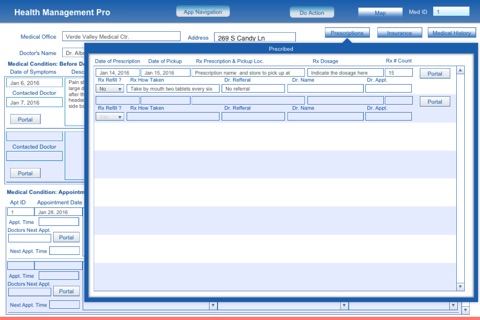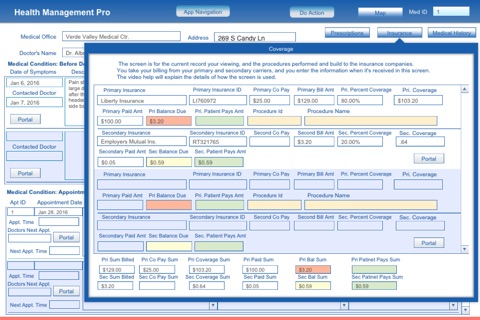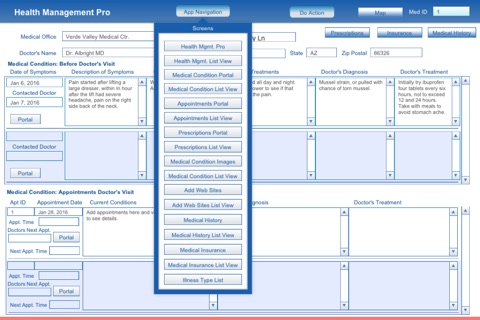
Your health and fitness determined what you can do in life. This application was designed for people to manage their health and fitness. In addition to that it has all the features to manage medical issues, and illness were interaction with medical professionals is required.
Health management Pro features:
This application is designed for anyone using an iPhone or iPad with iOS eight or higher.
This application includes video help using YouTube videos to explain the usage of the individual screens.
This application also has free technical support using the developer link on the iTunes store for this application.If you need assistance you can use the chat on the developer website, or send an email with your questions.
The application has a main screen where 90% of the editing and input is conducted. There is a drop-down menu that navigates the application with one tap to any screen in the application.
The use of popovers on the main screen presents information using buttons named for the screen you want to use.
Health management Pro screens:
The main screen includes the following;
The health physician information determines what the main record will include. When you create a new health physician record all related contact with this Dr. and staff will have their information related to the main record.
The sub screens are called portals or list views were information is re-presented from the main screen, and is is a used to view a larger format, or a list view that shows all records for specific sub screen. This helps in finding records related to the sub screens using list views. You can do what is called a find to find one or more records that you require to see.
On the main screen, from the top going down on the right-hand side there is a map button for getting directions turn by turn to the physicians office.
The main screen has two portals the first one is for a medical condition that you as the patient can document an illness or injury. You can use this information to discuss with your doctor what treatments he prescribes for you to do. The second portal on the screen is used when you either have an illness that needs for you to visit the doctor for an appointment for a consultation. While at the doctors office the second portal is used to document the treatment and conversation as well as the diagnosis from the doctor.
If the doctor prescribes medication, or a referral to another doctor or specialist, you would use the prescriptions pop over to document the prescription information.
If youre getting a referral to a different doctor the second portal is used to document the date and time and doctors name. There are scrolling text fields that allow you to add as much information as you need in the two main portals.
There are two more popover buttons, the first is the insurance popover that is used to manage insurance information and to update both your insurance and payments, or how your primary or secondary coverage managed payments for the doctors visits.
The last button on the screen is a pop over for medical history. This is a unique way to manage information based on the current doctor youre visiting either a specialist or your family doctor. The medical history is the relevant information for the type of doctor youre visiting. This allows you to keep this information on hand for paperwork from the doctor or from your insurance company. All of this information is explained in the video help.
If you need a live demonstration of this application, you can contact the developer through the link on the datasheet in iTunes for this application. You can either chat on the developers website, or send your questions through email requesting answers to any questions you have. The developer is not a physician and cannot provide medical assistance in any way. This application does have a built-in website links that you can add more links to that are related to medical information, and research into an illness or injury.